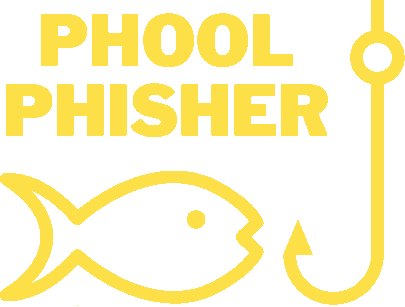How to Spot a Phishing Scam
Phishing scams are emails, text messages, phone calls, or any other communication where a criminal tries to trick you into giving them your personal information. The scammers will then use your personal information to steal from you.
Scammers can leverage your personal information to gain your trust and trick you into paying for fake services, products, fees, or fines. They can threaten to release your private data unless you pay them a ransom. Or with the right information, they can even hijack your accounts and transfer your money directly.
Cyber scammers used these sorts of scams to steal stole over $27 Billion from Americans in the last five years. And they're only getting more sophisticated.
Protect yourself by learning how to spot their tricks. First, let's take a look at this seemingly normal email:

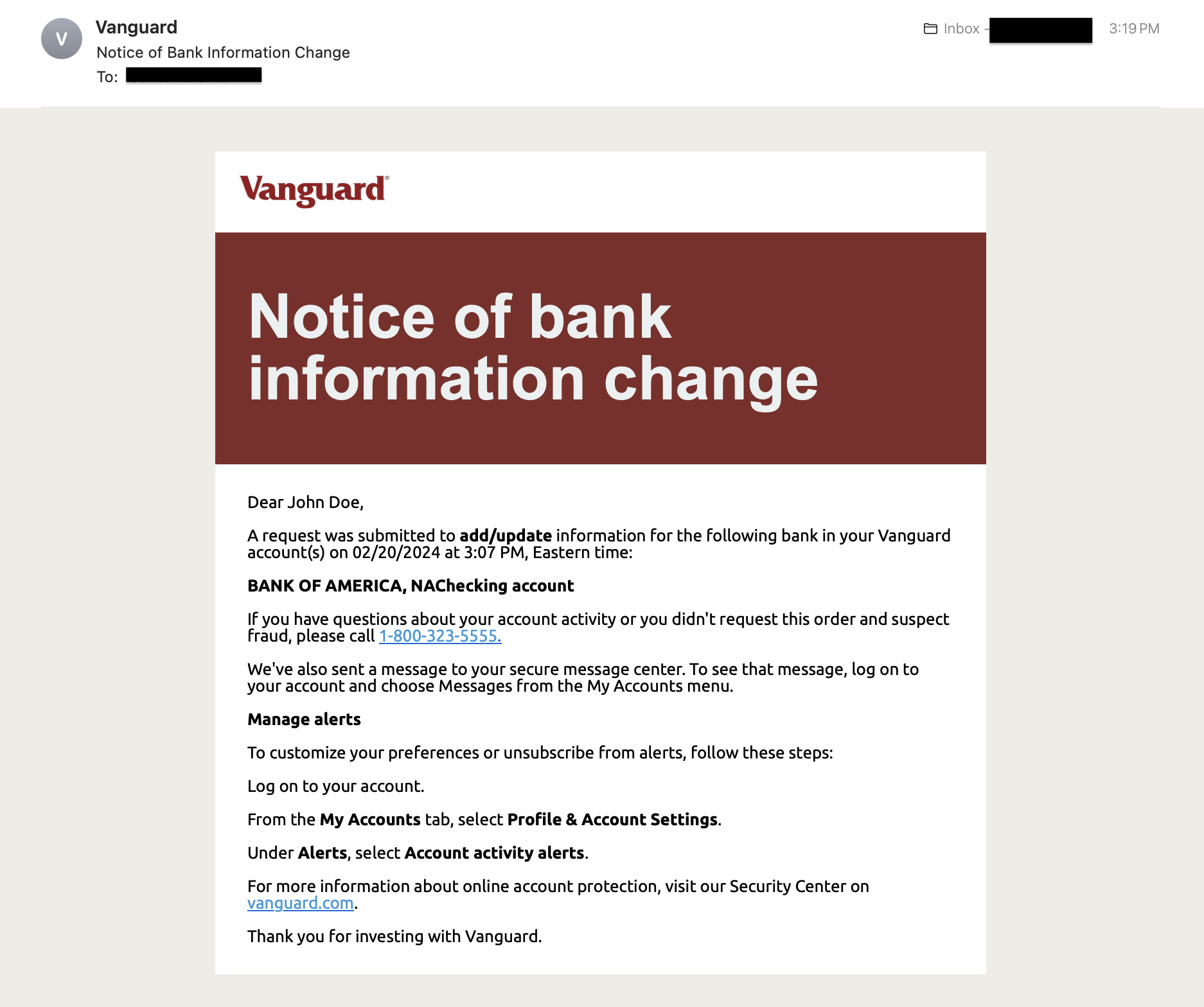
It's looks normal, but in reality, it's scam!
.png)
Phool School Rules:
1. Suspicious Email Address
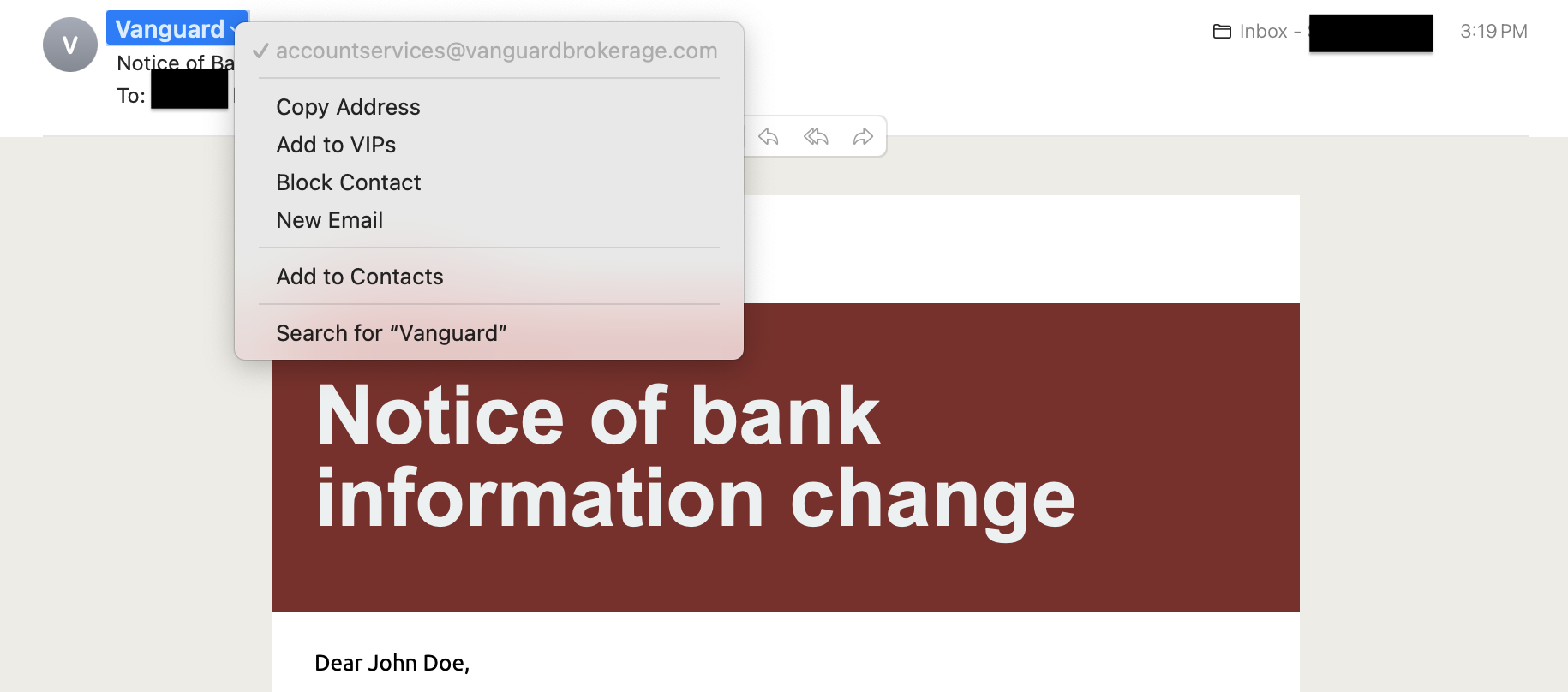
Notice how the email is sent from "vanguardbrokerage.com" and not "vanguard.com" as you might expect. These scammers have chosen a domain name (everything after the @ in the email address) that seems legitimate but has nothing to do with the real company.
2. Suspicious Phone Number
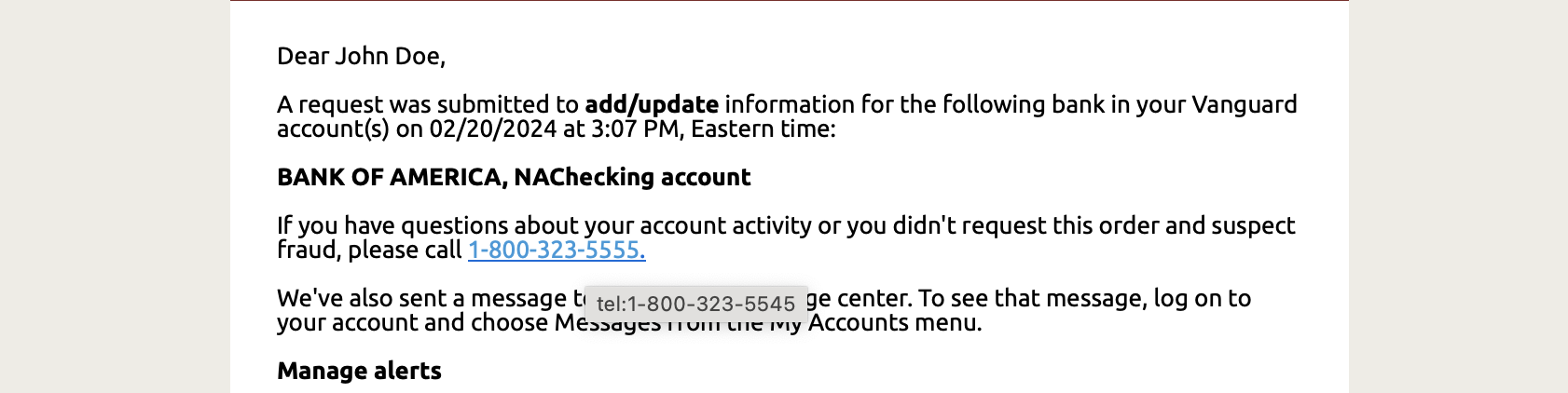
Notice how the actual phone number that will be dialed by the link does not match the displayed phone number. That's a tell-tale sign that this is a scam.
If you need to call a number provided in an email from a company, it's a good idea to verify the number by first searching for it on the internet. If a simple search doesn't turn up the number on the company's site, then be careful.
Get a number for customer service directly from the company's website.

3. Suspicious Link

Notice that the domain for the link ("sendibt3.com") does not match the company's domain? Even though a legitimate link may have a lot of garbled characters, most will still list the company's domain name.
Sometimes (as in this case) the email service is using an alias and will eventually forward you -- somewhere. It may be set up to take you where you expect to go, or it may be set up to take you to a fake site. There's no way to tell.
In general, whenever the actual link does not match the URL that you expect, just type the URL into your browser directly.
Follow the Phool School Rules and look out for these simple "tells" to help protect yourself against many of the most common phishing scams.
Test your knowledge with this Phishing Quiz from Google.