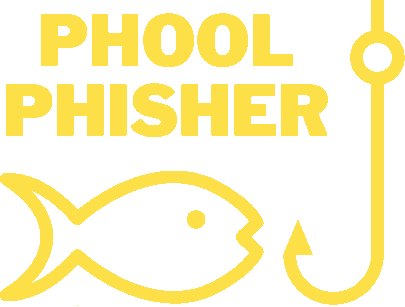Instagram code scam
Detecting email phishing scams related to Instagram requires a vigilant approach and attention to detail. Here are some tips to help you identify potential phishing emails:
1. Check the Sender's Email Address: Carefully examine the sender's email address. Phishing emails often come from addresses that look similar to official ones but may contain slight variations or misspellings. Check the email address for minor discrepancies in the letters. Sometimes hackers will substitute the letter “m” for an “r” and “n.” When put together, rn could be mistaken for the m in Instagram.
Pay attention to letters that shouldn’t repeat. For example, an email from [email protected] with a double-A in the name is clearly fake.
Legitimate emails from Instagram will typically come from addresses ending in:
@support.instagram.com
@mail.instagram.com
@business.fb.com
@support.facebook.com
@fb.com
@meta.com
@internal.metamail.com
@go.metamail.com
@mediapartnerships.fb.com
2. Look for Grammatical Errors and Typos: Phishing emails often contain spelling mistakes, grammatical errors, or awkward phrasing. Official communications from Instagram are usually well-written and free of such errors.
Be careful of links that are shortened or hidden behind the text. Never click on a link if you don’t know where it goes.
3. Verify Links Before Clicking: Hover your mouse cursor over any links included in the email (without clicking on them). Check if the URL matches the official Instagram website domain (instagram.com). Be cautious if the link redirects you to a different domain or a suspicious-looking website.
PHOOL SCHOOL RULE
Carefully examine the sender's email address